WRITE Statements in Extract Record Logic
TABLE OF CONTENTS
- How do I use WRITE Statements in ERL?
- Syntax
- Rules for the syntax
- Examples: IF with WRITE in Extract Column Logic
How do I use WRITE Statements in ERL?
The Extract-Phase Record Logic can be used to override the default WRITE statement that is generated in the Extract-Phase Record Logic of a view.
There must be at least one WRITE statement in either the Extract-Phase Record Logic or the Extract-Phase Column Logic. So if the Extract-Phase Record Logic does not contain a WRITE statment, therefore eliminating the default WRITE, there must be at least one WRITE statment in a Column.
A WRITE statement in your ERL logic text allows the following:
- Writing records to logical files of your choice.
- Performing a Procedure or UserExit Routine on input records.
- Writing mutliple output records for each record read.
- A combination of the above.
Here are some example cases of a WRITE in Extract-Phase Record Logic:
- Write a full copy of the selected input record to a view output file
(SOURCE=INPUT, DEST=FILE=LogicalFile). - Write to a named logical file. The file must be a view output file
(SOURCE=DATA, DEST=FILE=LogicalFile) - Write to an extract work file that can be processed in the format phase
(SOURCE=VIEW, DEST=EXTRACT).
The extract work file number is defined on the Extract Phase tab of the view. The ddname of the extract file is of the form EXTRnnn where nnn is the work file number. - Pass output records to a procedure or user-exit routine
(USEREXIT=User_Exit_name or PROCEDURE=Executable_name).
Only the EXTRACT files are processed in the format phase. All other records written in the above choices are written to view output files and not processed any further after the extract phase.
These WRITE options provide great flexibility in view processing.
The syntax details of a WRITE statement in Extract-Phase Record Logic are shown below.
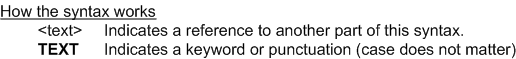
Syntax
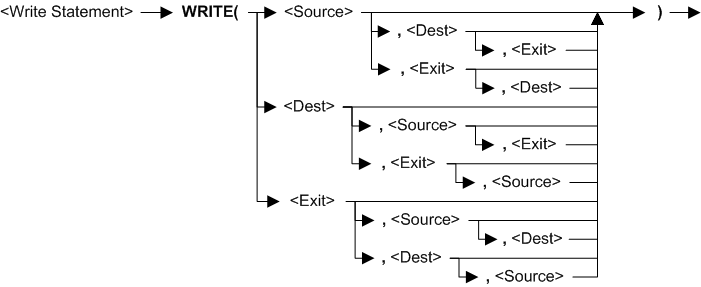
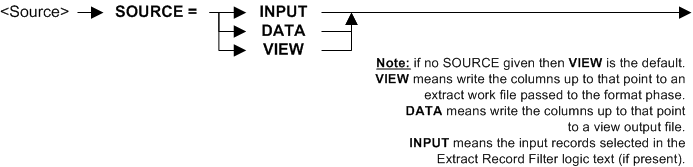
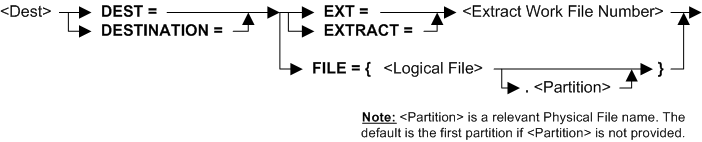
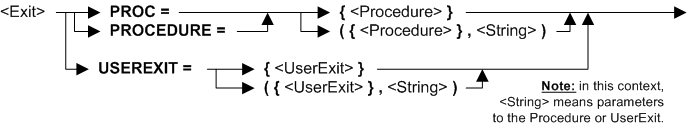
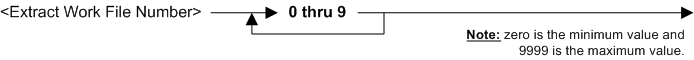
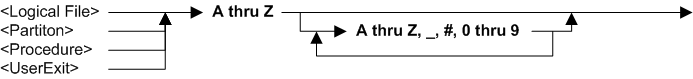
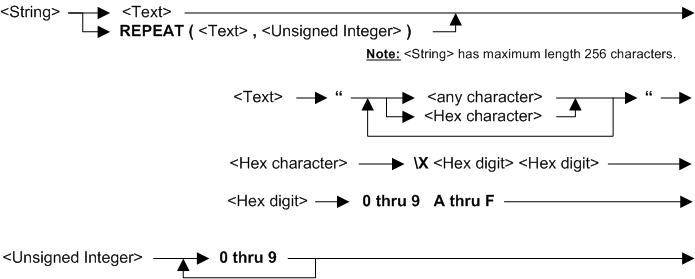
Rules for the syntax
You can use a WRITE statements in Extract Column Logic and Extract Record Logic
You can have as many WRITE statements as required in your logic text.
See also topic: Rules for all Logic Text
Examples: IF with WRITE in Extract Column Logic
| Example logic text | Meaning |
|---|---|
| IF (ISNUMERIC({field4}) AND ({field5} > {field6} * 10) AND ISNOTSPACES({field7})) THEN WRITE (SOURCE=DATA, USEREXIT={DB2_Update}) ENDIF |
If field4 is numeric and field5 is greater than field6 times 10 and field7 is not spaces, then call the user-exit routine DB2_Update for the columns up to the current point. This effectively does a writes to a DB2 table the columns in that record up to the current point. |
| IF (ISNOTNULL({field3}) AND ({field2} = {field1} + {field5}) THEN WRITE SOURCE=INPUT, DEST=FILE= {LogicalFile3}) ENDIF |
If field3 is not nulls and field2 equals field1 plus field 5 then write the entire input record to LogicalFile3. All columns in the input record are included, no matter what column contains this logic text. |
| IF (DAYSBETWEEN({field12},{field15}) > 10) AND (ISFOUND({Lookup3;$SYM=”A”})) THEN WRITE (SOURCE=VIEW, DEST=EXTRACT) ENDIF |
If field12 and field15 are more than 10 days apart, and a record is found for the lookup path Lookup3 with symbol SYM set to “A”, then write the columns up to the current point to the extract work file. The extract work file number is defined on the Extract Phase tab of the view. |