SELECTIF statements
in Format-Phase Record Filters
TABLE OF CONTENTS
- How do I use SELECTIF in FRF?
- Syntax
- Rules for the syntax
- Examples: SELECTIF in Format-Phase Record Filter
How do I use SELECTIF in FRF?
In this logic text, SELECTIF defines the output records to be written in the format phase, based on a condition. The selection criteria refers to column numbers, not field names.
You can either SELECTIF or SKIPIF but you cannot do both in the same logic text. Once you have selected records then all others are skipped. Alternatively, once you skip records then all others are selected.
If there are no SELECTIF or SKIPIF statements in the Format-Phase Record Filter, then all output records are written.
The syntax details of a SELECTIF statement in Format-Phase Record Filter are shown below.
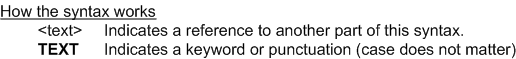
Syntax

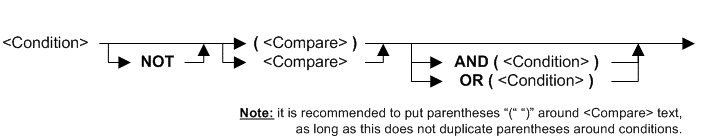
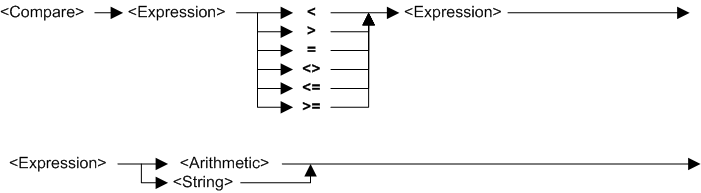
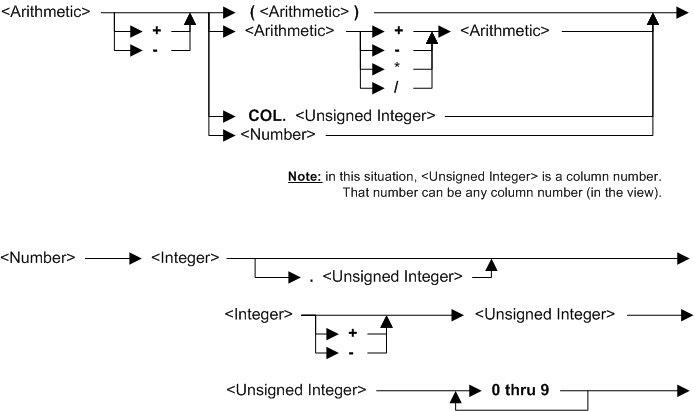
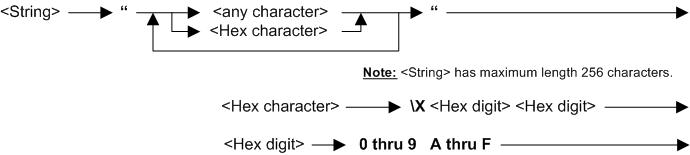
Rules for the syntax
A Format-Phase Record Filter can only have one SELECTIF or one SKIPIF statement.
See also topic: Rules for all Logic Text
Examples: SELECTIF in Format-Phase Record Filter
| Example logic text | Meaning |
|---|---|
| SELECTIF(COL.3 > 1000) | Select for output only those records with column 3 greater than 1000. Skip all other records. |
| SELECTIF(COL.2 = “ABC”) | Select for output only those records with column 2 equal to “ABC”. Skip all other records. |
| SELECTIF(NOT COL.2 = “ABC”) | Select those output records with field column 2 not equal to “ABC”. Skip all other records. This example gives the same result as: SKIPIF(COL.2 = “ABC”) |
| SELECTIF ( COL.2 = “A” OR COL.2 = “D” ) |
Select for output only those records with column 2 equal to “A” or “D”. Skip all other records. |
| SELECTIF ( COL.2 = “A” AND COL.3 > 10 ) |
Select for output only those records with column 2 equal to “A” and column 3 greater than 10. Skip all other records. |
| SELECTIF(COL.3 + Col.4 > Col.5) | Select for output only those records with column 3 plus column 4 is greater than column 5. Skip all other records. |
| SELECTIF(NOT COL.6 = ALL(“-“)) | Select for output those records with column 6 is not equal to all dashes. Skip all other records. This example gives the same result as: SKIPIF(COL.6 = ALL(“-“)) |
| SELECTIF(NOT COL.6 = “\xFF”) | Select for output those records with column 6 is not equal to hexadecimal FF. Skip all other records. This example gives the same result as: SKIPIF(COL.6 = “\xFF”) |