IF statements (Extract-Phase Record Logic)
TABLE OF CONTENTS
How do I use IF statements?
IF statements can be part of any logic text. An IF statement allows a condition to control the execution of one or more statements.
Even though IF statements are allowed in all logic text, the statements that can be called in an IF statement change depending on the particular logic text.
An IF statement can call another IF statement - this is called “nesting” of IF statements, and is allowed in all logic text.
The syntax details of an IF statement in Extract Record Logic are shown below.
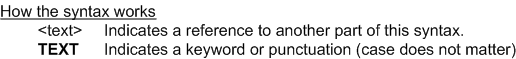
Syntax
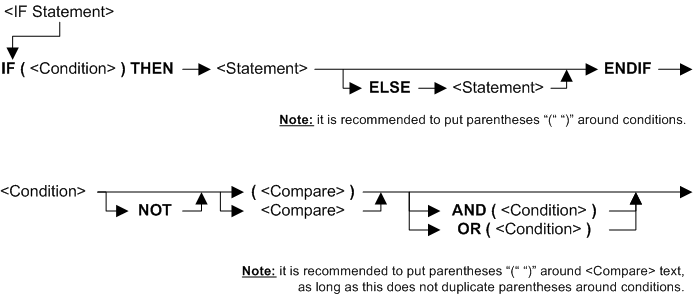
<Statement> ───┬───► <IF statement> ──────────────────────►
└─────<WRITE statement>─────────┘
Rules for the syntax
COLUMN statements can not be used in Extract Record Logic.
See also topic: Rules for all Logic Text
Examples: IF with WRITE (ERL)
| Example logic text | Meaning |
|---|---|
| IF {State_code} = “IL” THEN WRITE (SOURCE=VIEW, DEST=EXT=001 ELSE WRITE (SOURCE=VIEW, DEST=EXT=002 ENDIF |
If field State_code = “IL”, then write output record to extract file 01, otherwise write to extract file 02. |