Function RUNYEAR
TABLE OF CONTENTS
- What is RUNYEAR?
- How do I use RUNYEAR?
- Syntax
- Rules for the syntax
- Examples: RUNYEAR function in ERF
- Examples: RUNYEAR function in ECL
What is RUNYEAR?
The RUNYEAR function is dependent on the run date, or execution date of the GenevaERS extract job. The default run date is the date when the extract job is run. You can override the run date with the extract job parameter RUN_DATE, to make the job appear to run on a different date.
All views in the extract job batch use the same run date.
RUNYEAR returns a CCYY format date based on the run date, plus or minus the number of years specified in the parameter.
How do I use RUNYEAR?
The parameter for RUNYEAR is a number of years to add or subtract from the default RUNYEAR. For example, RUNYEAR(-5) provides a date five years before the date the view is run.
RUNYEAR can only be used in Extract-Phase Logic.
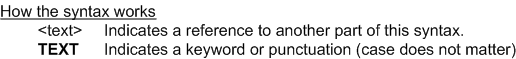
Syntax
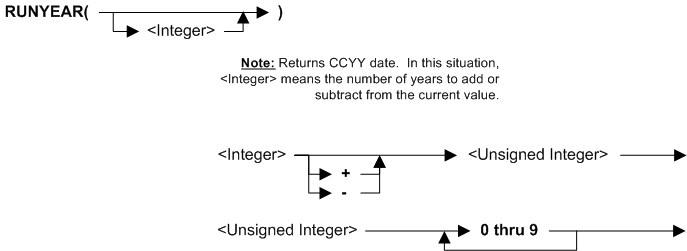
Rules for the syntax
RUNYEAR can only be used in Extract Record Filter (ERF) and Extract Column Logic (ECL) text.
See also topic: Rules for all Logic Text
Examples: RUNYEAR function in ERF
| Example logic text | Meaning |
|---|---|
| IF ({field4} = RUNYEAR(-1)) THEN SELECT ENDIF |
Select any input records where field4 is the previous year, and skip all other records. The example at left assumes that field4 is a year number. The code at left can also be written as: SELECTIF({field4} = RUNYEAR(-1)) |
Examples: RUNYEAR function in ECL
| Example logic text | Meaning |
|---|---|
| COLUMN = RUNYEAR() | Set current column to the current year number. |