Function ISNOTNUMERIC
TABLE OF CONTENTS
- How do I use ISNOTNUMERIC?
- Syntax
- Rules for the syntax
- Examples: ISNOTNUMERIC function in ERF
- Examples: ISNOTNUMERIC function in ECL
How do I use ISNOTNUMERIC?
The ISNOTNUMERIC function returns true if the specified field is not a numeric value, and false if the value is numeric.
The field can be a source field or a field from a lookup.
ISNOTNUMERIC can only be used in Extract Record Filter (ERF) and Extract Column Logic (ECL) text.
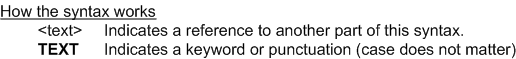
Syntax
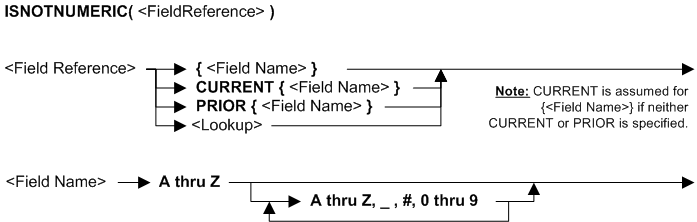
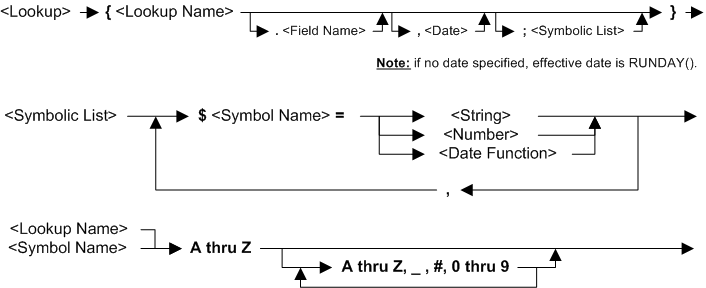
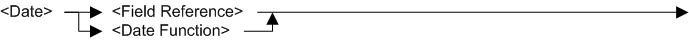
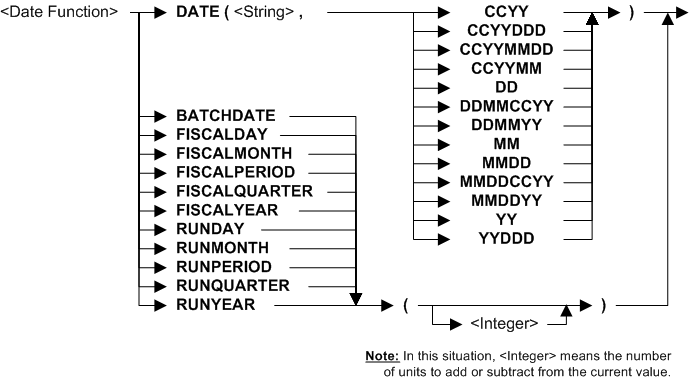
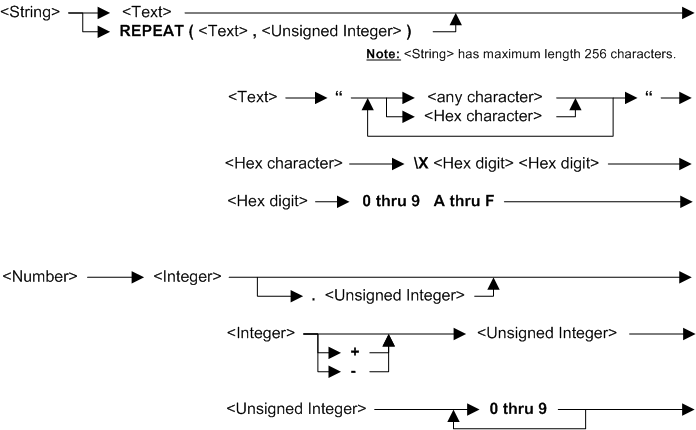
Rules for the syntax
ISNOTNUMERIC can only be used in Extract Record Filter (ERF) and Extract Column Logic (ECL) text.
If this functions checks a lookup, and no effective date is specified, the lookup uses RUNDAY( ) - see topic: Syntax - function RUNDAY
See also topic: Rules for all Logic Text
Examples: ISNOTNUMERIC function in ERF
| Example logic text | Meaning |
|---|---|
| IF ISNOTNUMERIC({field7}) THEN SKIP ENDIF |
Skip all input records where field7 is not numeric, and select all other records. This example is the same as: SKIPIF(ISNOTNUMERIC({field7})) |
Examples: ISNOTNUMERIC function in ECL
| Example logic text | Meaning |
|---|---|
| IF ISNOTNUMERIC({field8}) THEN COLUMN = 0 ELSE COLUMN = {field8} ENDIF |
If field8 for the current record is not numeric, then set the current column to zero, otherwise set the current column to field8. |