Function ISNOTFOUND
TABLE OF CONTENTS
- How do I use ISNOTFOUND?
- Syntax
- Rules for the syntax
- Examples: ISNOTFOUND function in ERF
- Examples: ISNOTFOUND function in ECL
How do I use ISNOTFOUND?
The ISNOTFOUND function tests the lookup path to see if a record exists for the target, given the current source record.
ISNOTFOUND returns true if the lookup path is not found for the current source record, and false if the lookup path is found.
You can provide an effective date, and symbols, if required. No target field name is specified as a field is not returned.
ISNOTFOUND can only be used in Extract Record Filter (ERF) and Extract Column Logic (ECL) text.
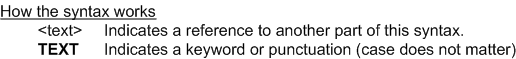
Syntax
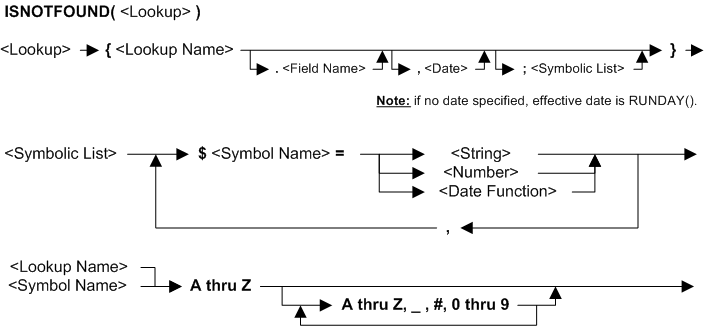
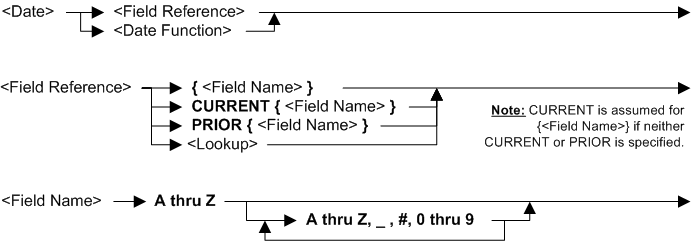
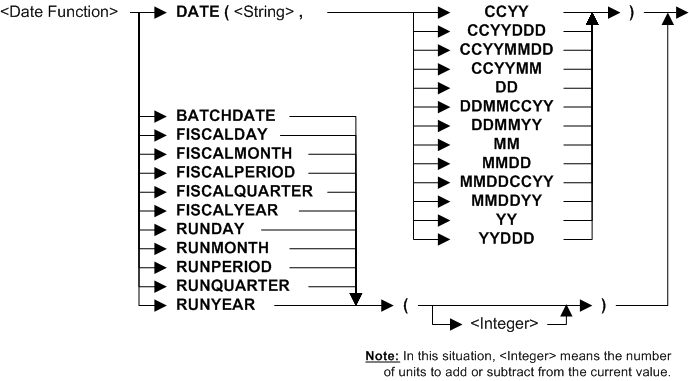
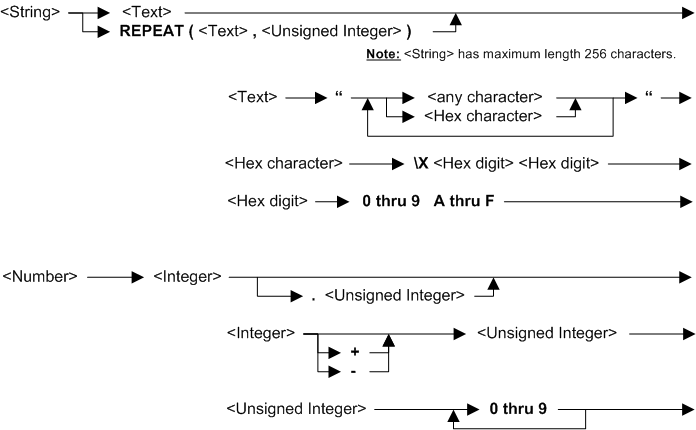
Rules for the syntax
ISNOTFOUND can only be used in Extract Record Filter (ERF) and Extract Column Logic (ECL) text.
If no effective date is specified, ISNOTFOUND uses RUNDAY( ) - see function RUNDAY
See also topic: Rules for all Logic Text
Examples: ISNOTFOUND function in ERF
| Example logic text | Meaning |
|---|---|
| IF ISNOTFOUND({Lookup3}) THEN SKIP ENDIF |
Skip all input records where lookup path Lookup3 does not successfully find a target record, and select all other records. This example is the same as: SKIPIF(ISNOTFOUND({Lookup3})) |
Examples: ISNOTFOUND function in ECL
| Example logic text | Meaning |
|---|---|
| IF ISNOTFOUND({Lookup1}) THEN COLUMN = “PROBLEM’ ELSE COLUMN = “ “ ENDIF |
If the lookup path Lookup1 uses the current record and does not successfully find a target record, then set the current column to “PROBLEM”, otherwise set the current column to blank. |