CONTAINS Comparison Operator
TABLE OF CONTENTS
- How do I use CONTAINS?
- Syntax
- Rules for the syntax
- Examples: CONTAINS in Extract Record Filter
- Examples: CONTAINS in Extract Column Logic
How do I use CONTAINS?
CONTAINS is a keyword that is used as a string comparison operator. You can check a string contains with certain characters.
For example, a field with “LONDON” contains the string “ON” and “DO” and even “LONDON”.
CONTAINS is an example of string comparisons that return a true or false value that can be part of an IF statement.
CONTAINS can only be used in Extract Record Filter or Extract Column Logic text.
The syntax details of CONTAINS are shown below.
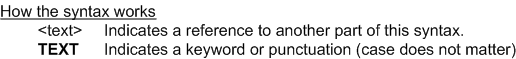
Syntax
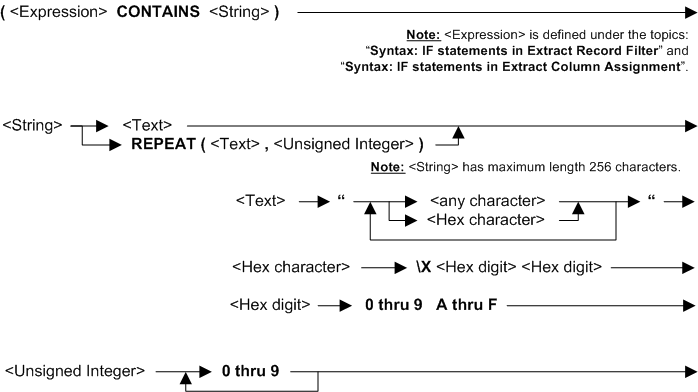
Rules for the syntax
CONTAINS can only be used in Extract Record Filter or Extract Column Logic text.
See also topic: Rules for all Logic Text
Examples: CONTAINS in Extract Record Filter
| Example logic text | Meaning |
|---|---|
| SELECTIF({field2} CONTAINS “CCC”) |
Select input records where field2 contains the characters “CCC”, and skip all other records. |
| IF ({field2} CONTAINS “CCC”) THEN SELECT ENDIF |
Select input records where field2 contains characters “CCC”, and skip all other records. This example can be written: SELECTIF({field2} CONTAINS “CCC”) |
Examples: CONTAINS in Extract Column Logic
| Example logic text | Meaning |
|---|---|
| IF ({field2} CONTAINS “CCC”) THEN COLUMN={field2} ELSE COLUMN = “ “ ENDIF |
If field2 contains the characters “CCC” then set the current column to field2, otherwise set the current column to blank. |